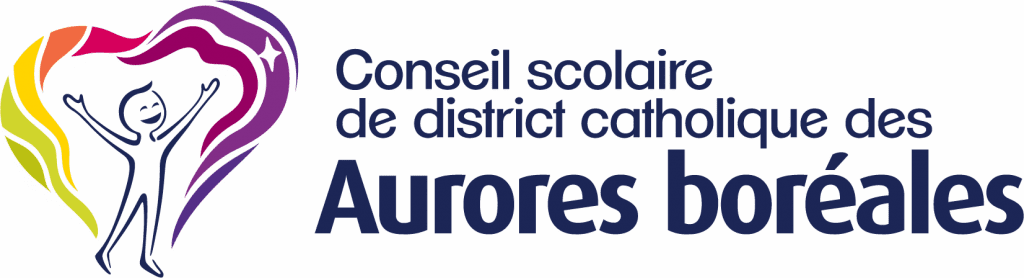SchoolCash Online
The Board offers an online payment system for all school fees (lunches, excursions, etc.), managed by SchoolCash Online.
SchoolCash Online allows parents to make school payments securely, quickly and easily. Powered by KEV Group, SchoolCash Online is the leader in the school fee management sector.
Using SchoolCash OnlineBy making direct payments, you help improve the school's efficiency and financial security. This eliminates the risk of losing money and saves school staff from having to count money, allowing them to concentrate on helping students. What's more, the system keeps you directly informed of your children's school activities.
How to create an account SchoolCash Online ?
The process takes place in two stages:
1) Create an account SchoolCash Online;
2) Link to your child's student profile.
* If you have any difficulties, please contact parent support center from SchoolCash Online or consult the registration guidelines.